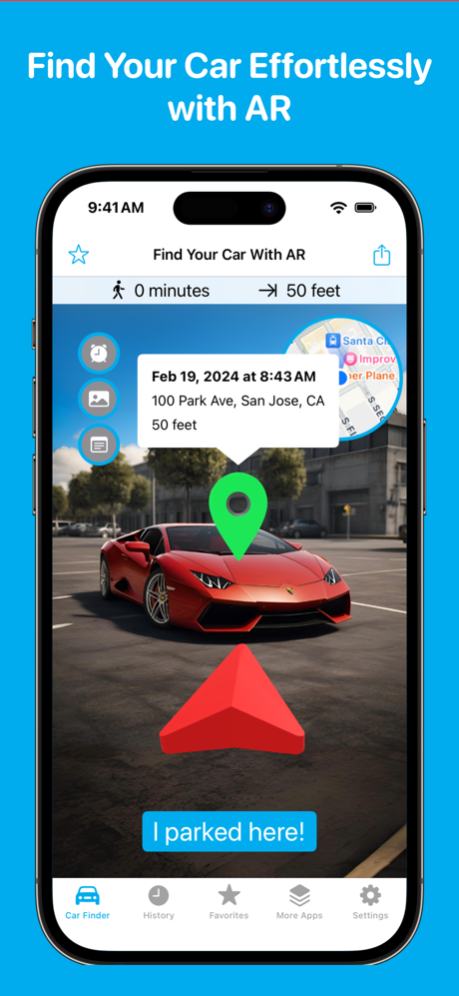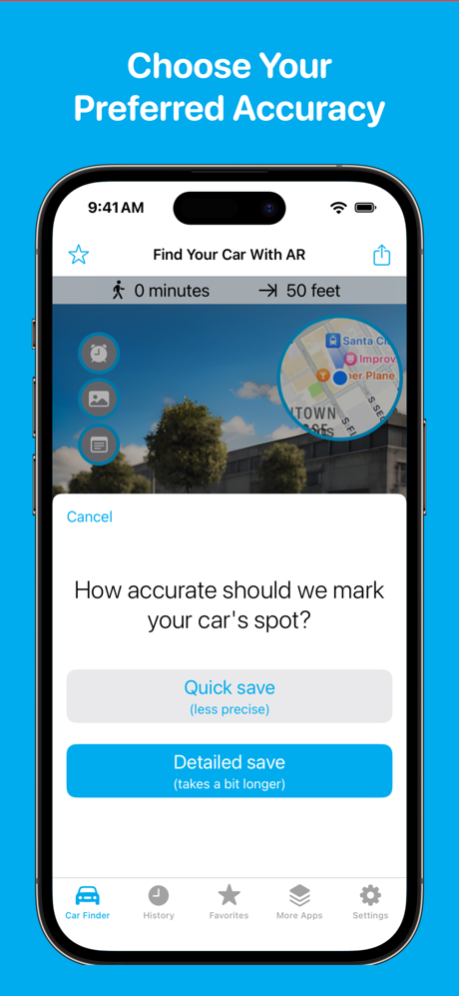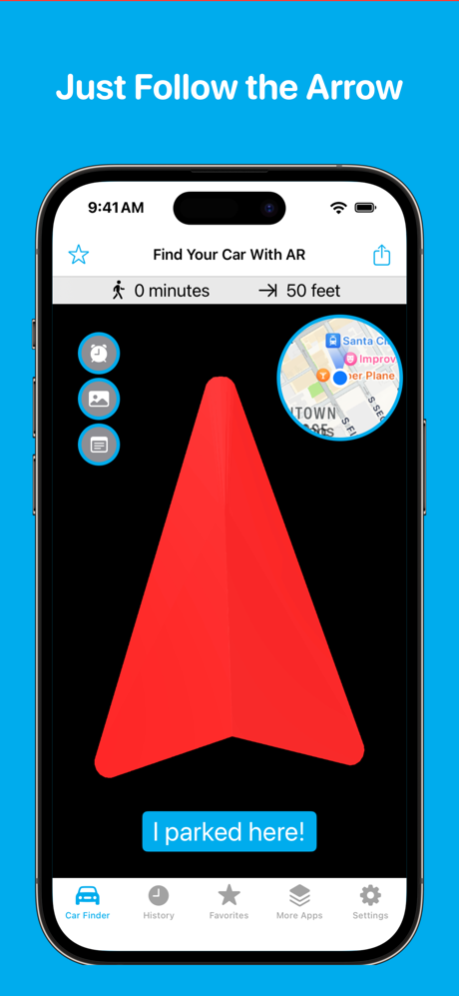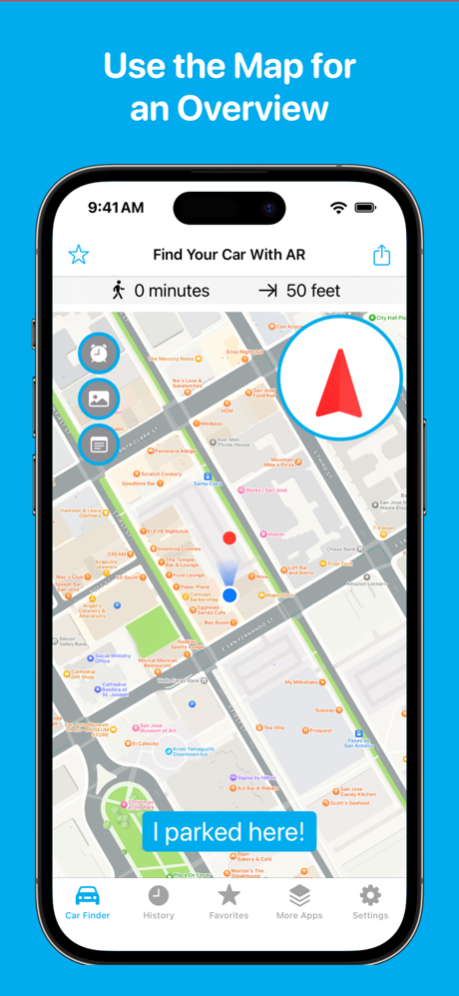Find Your Car with AR 4.0.2
Continue to app
Free Version
Publisher Description
Easily find your car with the power of 3D Augmented Reality (AR).
Find Your Car with AR simplifies your parking experience with intuitive navigation, and saves you precious time every time you return to your car. Our latest update introduces smoother guidance, enhanced accuracy, and new premium features.
"It uses Augmented Reality to help trace your steps back to where you parked. Using the app is dead simple!" - Fox News
Also featured on PC Magazine, Lifewire, New York Magazine, and others.
Quick & Easy:
Park and hit "I parked here".
Select your desired GPS accuracy: quick for a fast save or detailed for a more precise location.
Close the app and go about your day.
Follow the AR arrow back when you’re ready.
To save a new parking spot, simply tap "I parked here" again.
Version 4 Highlights:
New 3D AR Navigation Engine: Get back to your spot with stunning AR accuracy.
Notes & Photos: Record details and snap a picture of your parking spot.
Parking Timer: Avoid fines with timely notifications.
Premium Perks:
Apple Watch Directions: Navigate back right from your wrist.
Favorites and History: Mark and revisit your preferred spots with ease.
Customizable AR: Choose your arrow color for a personalized experience.
Notes, Photos, and Parking Timer.
Ad-Free: Enjoy uninterrupted use.
Not just for cars - our community uses it for outdoor adventures and more. Designed for outdoor use for the best AR experience.
Transform Your Parking Experience: Download "Find Your Car with AR" and never lose time when going back to your car.
Mar 15, 2024
Version 4.0.2
We've made finding your way back to your parked car even simpler! With this update, we're introducing a handy complication for our Apple Watch users. Now, you can access our app directly from your watch face, making it easier and quicker to locate your vehicle with AR. Just a tap away from peace of mind.
About Find Your Car with AR
Find Your Car with AR is a free app for iOS published in the Recreation list of apps, part of Home & Hobby.
The company that develops Find Your Car with AR is AugmentedWorks. The latest version released by its developer is 4.0.2.
To install Find Your Car with AR on your iOS device, just click the green Continue To App button above to start the installation process. The app is listed on our website since 2024-03-15 and was downloaded 3 times. We have already checked if the download link is safe, however for your own protection we recommend that you scan the downloaded app with your antivirus. Your antivirus may detect the Find Your Car with AR as malware if the download link is broken.
How to install Find Your Car with AR on your iOS device:
- Click on the Continue To App button on our website. This will redirect you to the App Store.
- Once the Find Your Car with AR is shown in the iTunes listing of your iOS device, you can start its download and installation. Tap on the GET button to the right of the app to start downloading it.
- If you are not logged-in the iOS appstore app, you'll be prompted for your your Apple ID and/or password.
- After Find Your Car with AR is downloaded, you'll see an INSTALL button to the right. Tap on it to start the actual installation of the iOS app.
- Once installation is finished you can tap on the OPEN button to start it. Its icon will also be added to your device home screen.